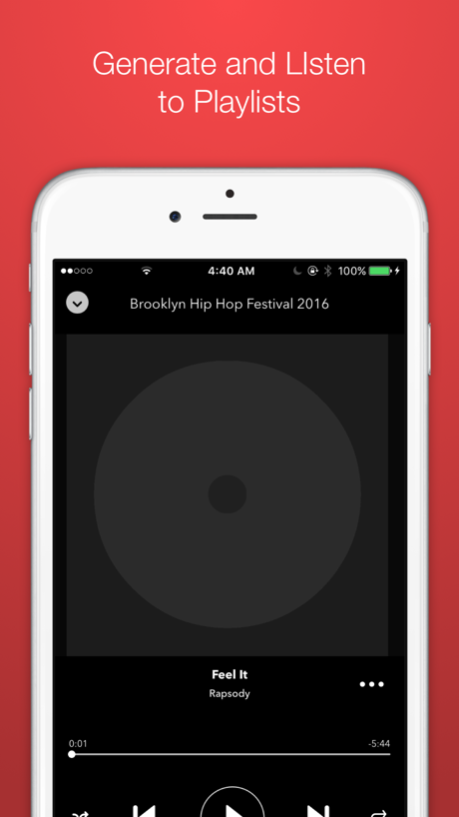bassline - music festival planner 1.0.1
Free Version
Publisher Description
bassline
a centralized application for you to browse and plan for the music festivals you are attending or are interested in
ARTIST TRACKING
Follow an artist to see if they are performing in multiple festivals to catch the next show if you missed one at a previous festival.
FESTIVAL PLANNING
View upcoming events, compare lineups, see if any of your favorited artists are attending.
SCHEDULE CREATION
Create multiple schedules based on must-watch artists, artists you're interested in, or just artists that your friends want to see.
PLAYLIST GENERATION
Generate playlists on Apple Music based on your favorite artists or the entire festival. You can also listen straight from the app. (Spotify coming soon)
the funk shall be within you.
Please note: the event lineups and schedules may not be up to data and are always subject to change
by the next pop...
COMING SOON:
- Playlist Generation Customizations
- More Festivals To Be Added
- Spotify Support
- Get alerted when lineups change
- Get notified of any schedule conflicts when you generate a playlist
- User Profile
- Share playlists and schedules with friends
- Set your default music streaming service
Have any suggestions? Let us know on Twitter. @basslineevents
Jul 8, 2016
Version 1.0.1
This app has been updated by Apple to display the Apple Watch app icon.
Oops. Really, this time playlist creation is working.
About bassline - music festival planner
bassline - music festival planner is a free app for iOS published in the Audio File Players list of apps, part of Audio & Multimedia.
The company that develops bassline - music festival planner is Daniel Baldonado. The latest version released by its developer is 1.0.1.
To install bassline - music festival planner on your iOS device, just click the green Continue To App button above to start the installation process. The app is listed on our website since 2016-07-08 and was downloaded 8 times. We have already checked if the download link is safe, however for your own protection we recommend that you scan the downloaded app with your antivirus. Your antivirus may detect the bassline - music festival planner as malware if the download link is broken.
How to install bassline - music festival planner on your iOS device:
- Click on the Continue To App button on our website. This will redirect you to the App Store.
- Once the bassline - music festival planner is shown in the iTunes listing of your iOS device, you can start its download and installation. Tap on the GET button to the right of the app to start downloading it.
- If you are not logged-in the iOS appstore app, you'll be prompted for your your Apple ID and/or password.
- After bassline - music festival planner is downloaded, you'll see an INSTALL button to the right. Tap on it to start the actual installation of the iOS app.
- Once installation is finished you can tap on the OPEN button to start it. Its icon will also be added to your device home screen.